S7: Office Processing of Geographical Names
4. task 3: Storing the data and maintaining the records
Approved names must be stored together with attribute information:
-
On cards, or in toponymic data base, or GIS?
-
Perhaps creating data base from existing cards?
-
Must consider fields of data, and how structured
-
Fields will vary from country to country - but some are core (top ten)
Data fields (elements)
-
Toponym .... spelling, hyphens, etc.
natural order .... as on maps, texts:
Rio Tejo
Rio Parana
Rio de Janeiro
inverted order:
Tejo, Rio
Parana, Rio
Rio de Janeiro (not a river but a city)
-
Feature type (river/cape/island/town/etc.)
-
Administrative unit
first level (state/province/county)
second level
-
Geographical coordinates
What to record?
- latitude
- longitude
- height
How to select coordinates? (of object or of name?)
-
Location narrative
"Situated in Naranja province 20 km SE of capital ... "
-
Map sheet references: Sheet 28 K Series D 403
-
Variant names (also minority names, popular names, abbreviated names)
-
Status of name (approved, not approved, pending)
-
Date of approval of name (by names board)
-
Record identifier
-
Other fields? Population number, size, historical information, etc
9 Mln, 200 km2, Sunda Kelapa in the 12th century, Jayakarta from 1450 onwards, 1617 Batavia, 1949 Djakarta, 1960 Jakarta
Datafiche, IGN France
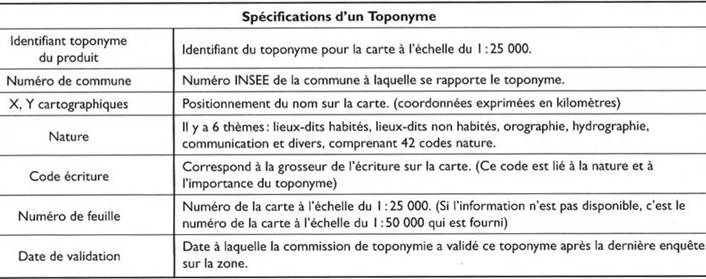
Example of name record from IGN, France
Name history of all objects will be noted
-
Unnecessary name changes should be avoided
-
Names should be spelled as much as possible in accordance with orthographic practice
-
No significant name elements should be suppressed
-
Only one name should be selected as the official one
Storing the data and maintaining the records
-
Responsibility for updating fields
-
Following ISO standards as mucs as possible
-
There sould be a description of the records manual in which it is shown how it is operated
-
Necessary to show feature extents in graphic form
|
|
||
|
|
|
|
Home
|
Selfstudy
|
S7:
Office
Processing
Š2002 ICA optimised for
browsers version 4 or higher on 1024x768 screen